To change your company logo, click on the “Account” icon in the upper right corner of your browser window.
Select “Company Info” from the column on the left.
Click the green “Edit” button.
Now you can drag and drop your new logo image onto where your current one is.
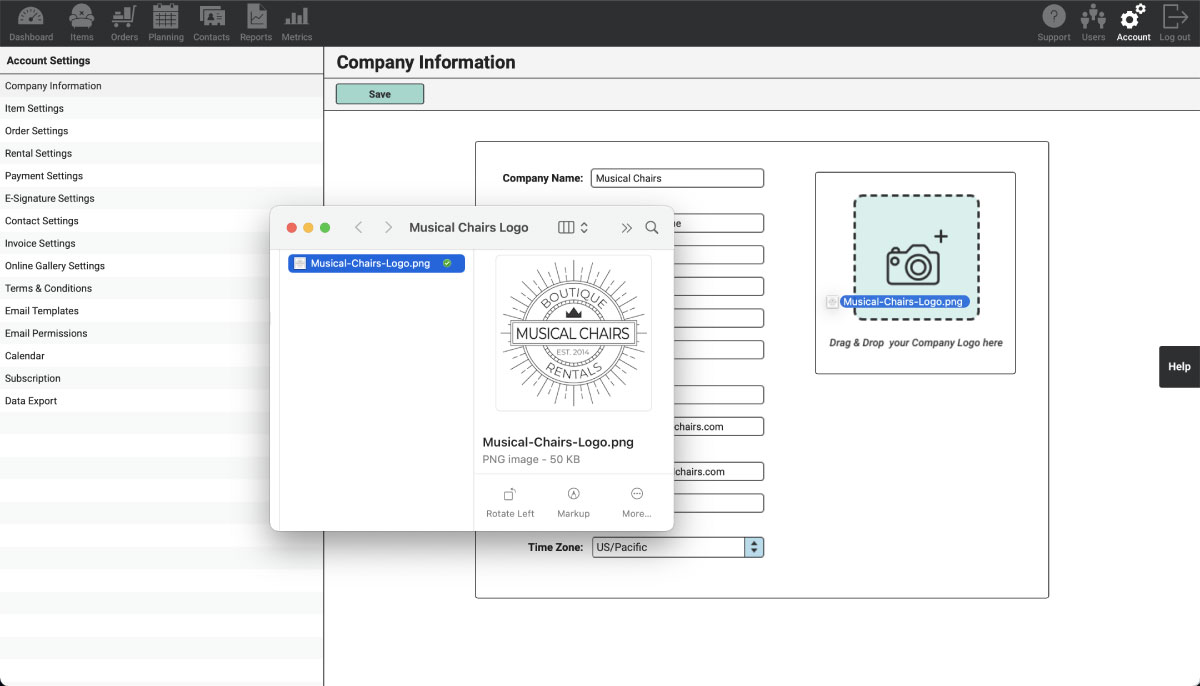
The smaller the file size the better. The size of the file will dictate how long it takes to upload and change the image.
Large files can take several seconds to appear. We recommend no larger than 100KB.
Keep in mind only JPG or PNG files with a white, not transparent, background are supported.
Before long you should see your new logo. Be sure to click the green “Save” button.
To see this new logo on any Invoice PDFs be sure to click “Edit Order” and “Save Order” to get the most current information, including the logo, updated to the Order.