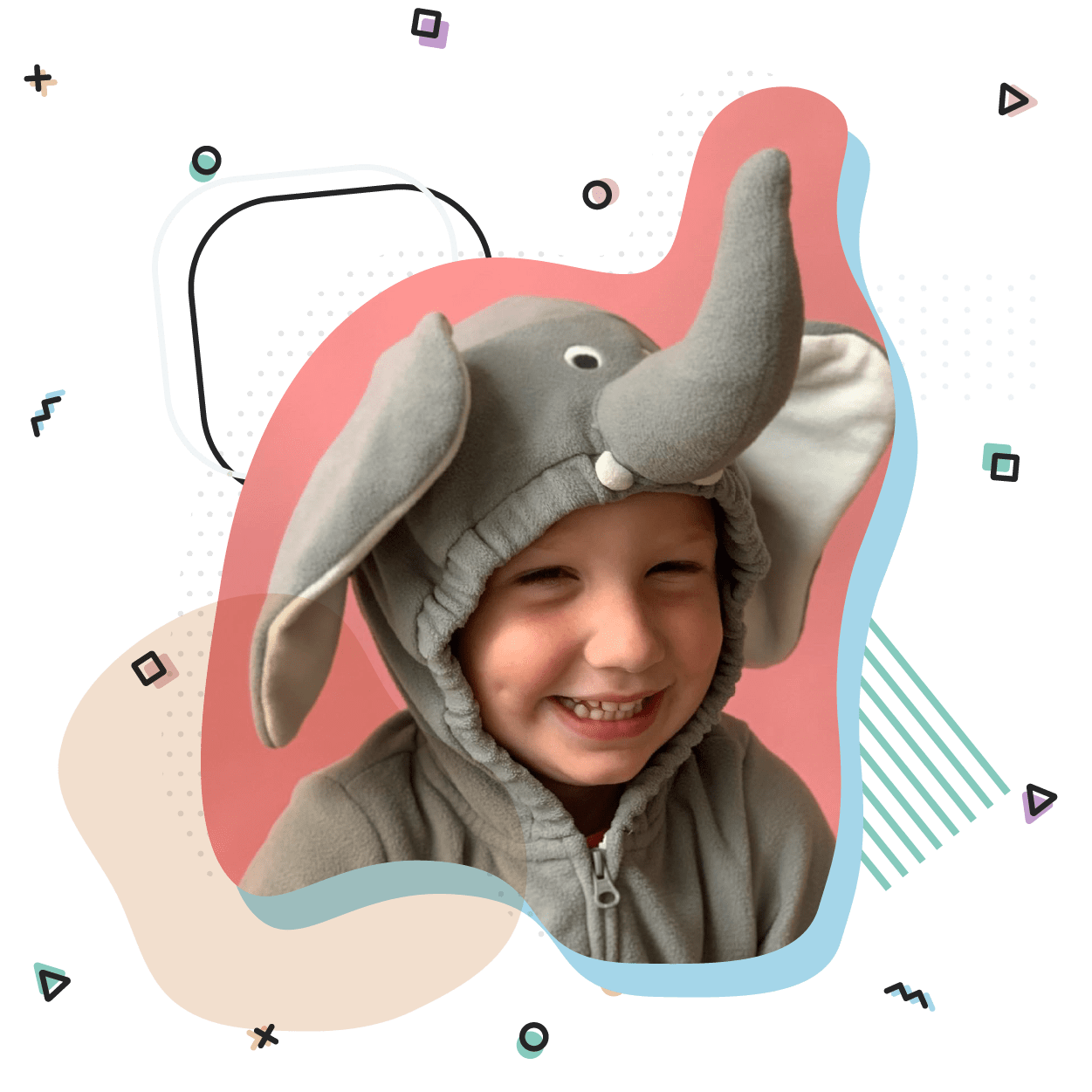01. Introduction to RW Elephant
This is the Intro to our Super Simple Step-by-Step Set-up System. Now that you've been through the QuickStart Guide, you get the basics of RW Elephant: create Items, rent them out on Orders, make cool Reports. Before we dive into all that though, we'll take a minute to talk in broad strokes and set you up for success. We've designed this Super Simple Step-by-Step Set-up System to walk you through RW Elephant.
Account Set-up
In this tutorial, we'll cover your RW Elephant Account set-up. Navigate to the “Account” icon in the upper right corner of your browser window.
Item Basics
Within RW Elephant, there are three different kinds of Items: Inventory Items, Conceptual Items, and Tax Items.
Inventory Items
Create Items in RW Elephant by entering them manually or importing via spreadsheet.
Item Photos
Within RW Elephant, you can include images with your Items that display on your Order PDFs and in your Online Gallery.
Item Settings
Users include customizable fields when they want to capture additional information about all or most of their Items.
Conceptual Items
Within RW Elephant, Conceptual Items act a lot like Inventory Items—you create them in the Items section, they have names, acquisition dates and quantities.
Percentage Fees & Discounts
Conceptual Items aren’t just for Flat Fees. They can be used for Percentage Fees, Flat Discounts and Percentage Discounts too!
Tax Items
RW Elephant makes collecting sales tax easy peasy. For most Users, it is so easy, you don’t even need this whole tutorial.
Order Settings
Get all of your defaults set just the way you’d like them.
Default Order Times
Set up how you'd like RW to autofill your Order Times based on Order Type and Event Start.
Rental Order Event & Contact Details
Keeping track of Order and Contact details just got easier.
Rental Order Line Items
It’s time to add Items to the Order and Contact Information.
Rental Order PDFs
Now you’re ready to see the order in tip-top shape on a PDF that you can hand on over to your Client.
One-click Emails
Within RW Elephant, we want you to have the flexibility to contact your clients however works best for your rental business.
Confirming Rental Orders & Payments
We know every rental business is different, so there are multiple ways to confirm Orders and Payments.
Integrated Credit Card Processing
We’ve made the process of collecting, recording, and repeating payments even easier with integrated credit card processing through our payment partner Stripe.
Online Payment Pages
After you’ve signed up for the Integrated Credit Card Processing, setting up Online Payment Pages is the next step.
Autopay Feature
When making their initial deposit, your Clients can agree to a charge on the same card for their Final Balance on the Final Balance Due Date.
Reports
Within RW Elephant, you can generate many types of Reports including Invoice Reports, Accounts Receivable, and a list of all of your Contacts.
Online Gallery
With this gallery, you can see the Item Categories you’ve created, and all of the Inventory Items you’ve chosen to display in your Online Gallery.
Wishlists
Wishlists in RW Elephant are places for you to create a list of Line Items with prices. You can also include Line Item Notes, a Client, Dates, Times, the works.
Adding New Users
Within RW Elephant, a User can have one of three roles: Admin (that’s you!), Editor, or Reader. They each have different levels of permissions.