When something in your collection is damaged, we know that your first reaction may be tears. That’s okay. Let’s take a moment of silence together to mourn.
Once you properly grieve, we want to help you manage and account for the damages within RW Elephant.
There are two parts to dealing with damages within your rental business.
1. Managing Damaged items & their availability.
2. Damage Fees. (Who pays for this party foul?)
MANAGING DAMAGED ITEMS & THEIR AVAILABILITY
Start by determining if the item is damaged beyond repair or if it can be fixed and returned to your collection.
Items That Can Be Repaired:
Create an Order with the status “Damaged.” This Order will make sure that the Item can’t be reserved for other events while it is recuperating.
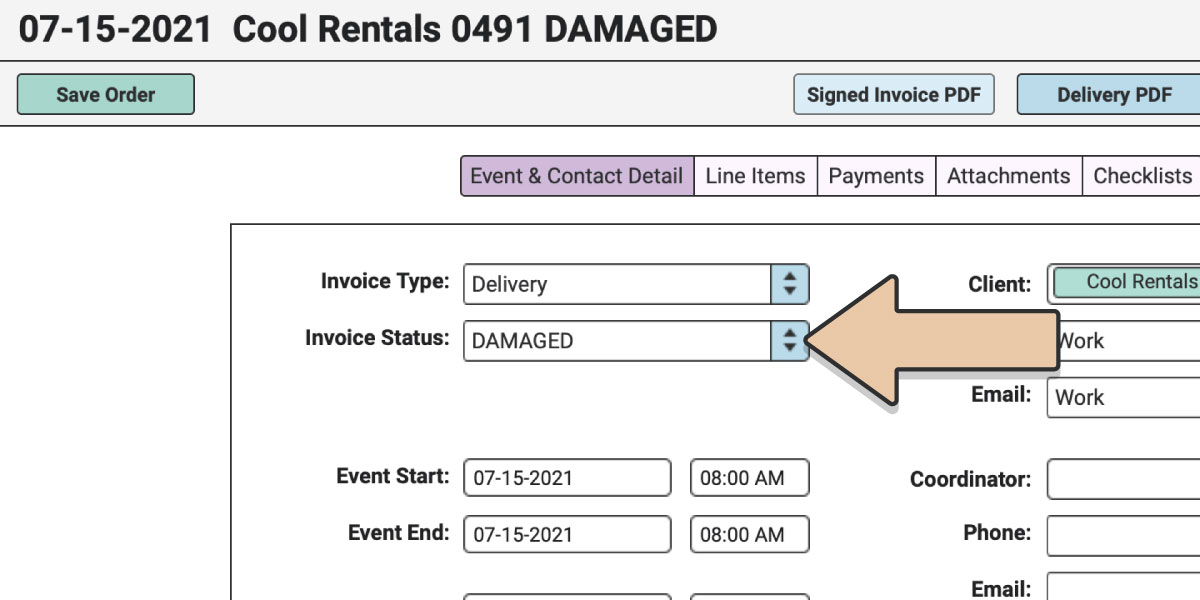
For Damaged Orders, use a consistent client. For instance, yourself, your warehouse manager, your upholsterer, etc.
Set the “Off-the-Shelf” time to at least 1 minute past the Restock time of the Order where the injury occurred.
Now for the Restock time, go ahead and estimate how long you think the repairs will take.
Click the green “Save Order” button.
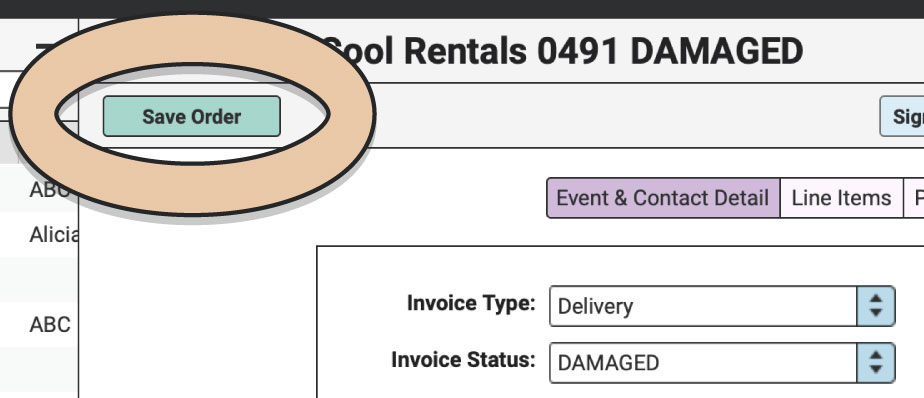
Go to the Line Items tab and click the green “Edit Order” button.
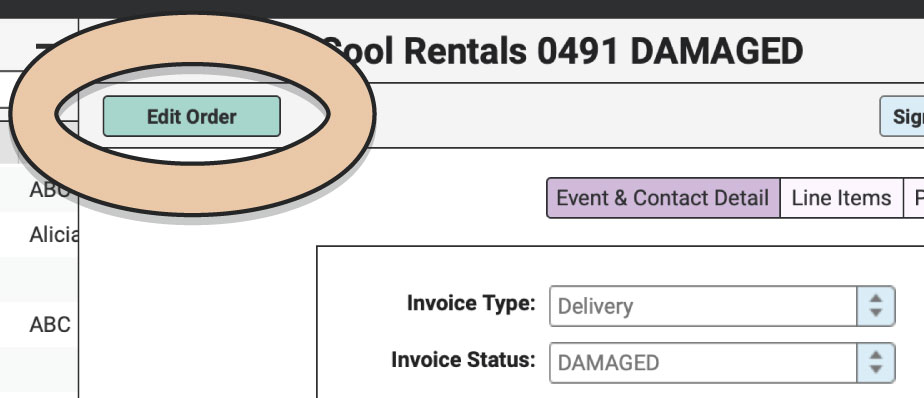
Add the Item to the Line Items section, change the quantity to 1, and change the price to $0.00.
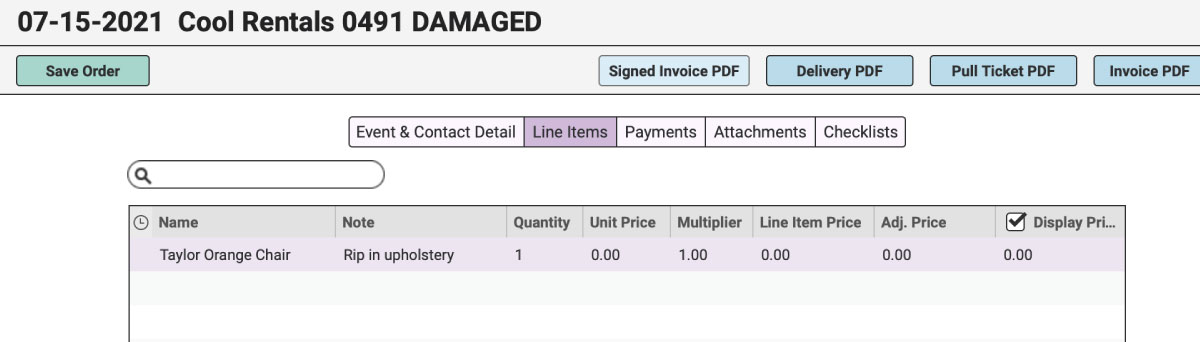
When you click the green “Save Order” button, a conflict may arise.
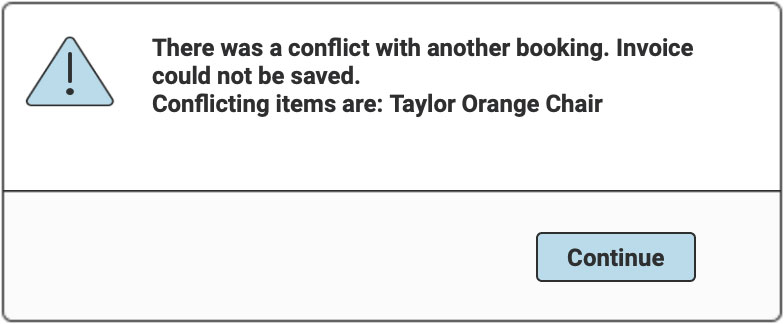
If the piece is on an Order before the Item will be repaired, you have two options:
1. Remove the Item from that future Order & notify the customer.
OR
2. Change the Restock time of this Damage Order to a sooner date and push your repairs to be done faster.
When the Item is fixed and ready to rent, change the Restock time to the current time so it is available to rent immediately.
Items Damaged Beyond Repair:
Create a “Sale Order” to remove the Item from your inventory.
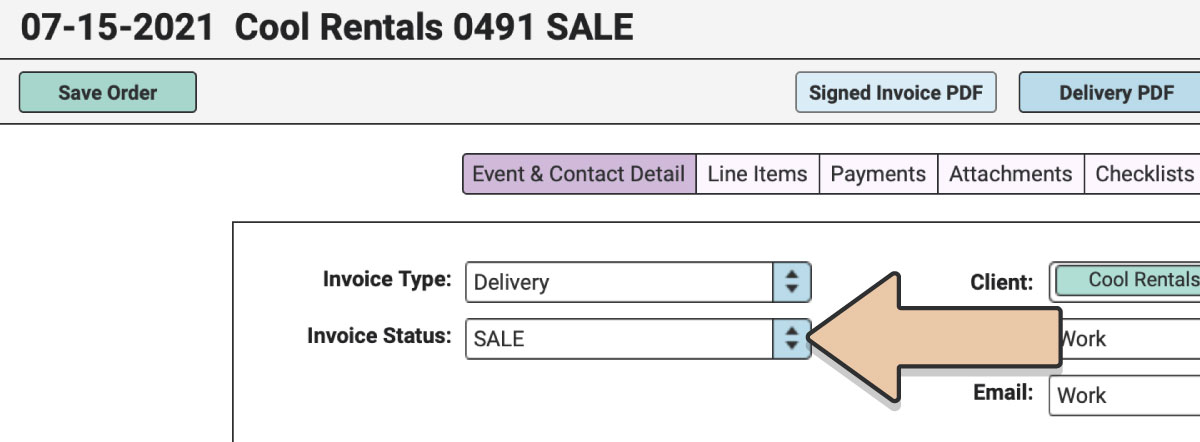
Set the “Off-the-Shelf” time to at least 1 minute past the Restock time of the Order where the injury occurred.
Click the green “Save Order” button.
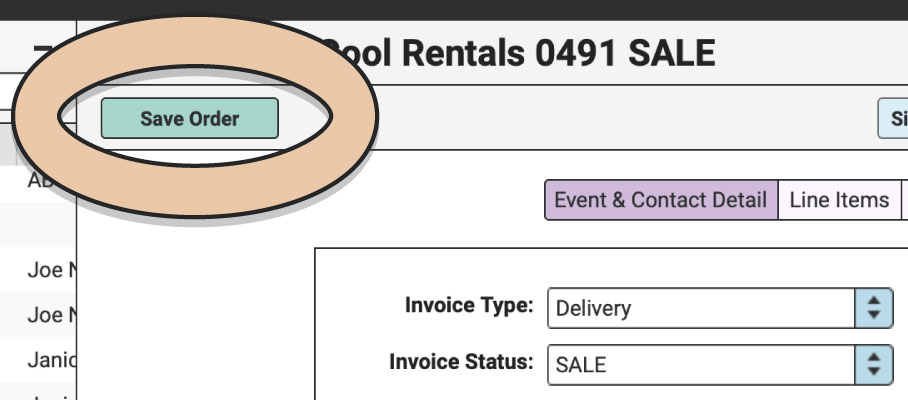
Go to the Line Items tab and click the green “Edit Order” button.
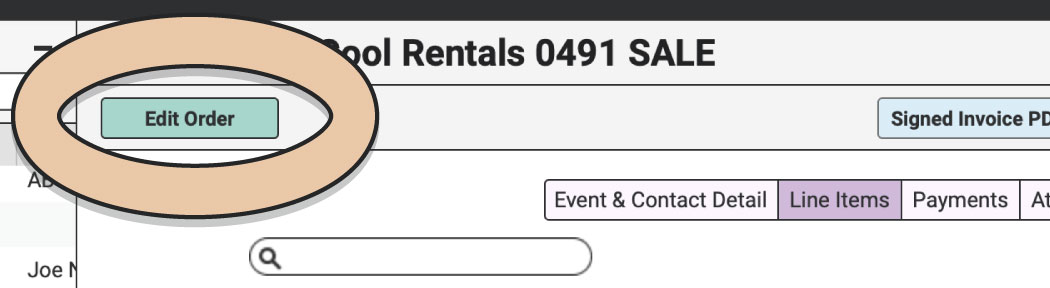
Add the Item to the Line Items section, change the quantity to 1, and change the price to $0.00.
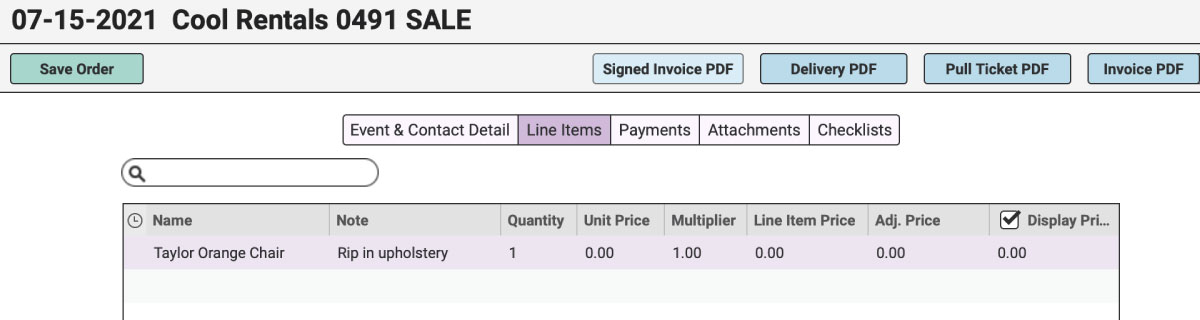
If the Item is on future orders, remove it from those Orders and notify your customers.
Click “Save Order” and you are all set.
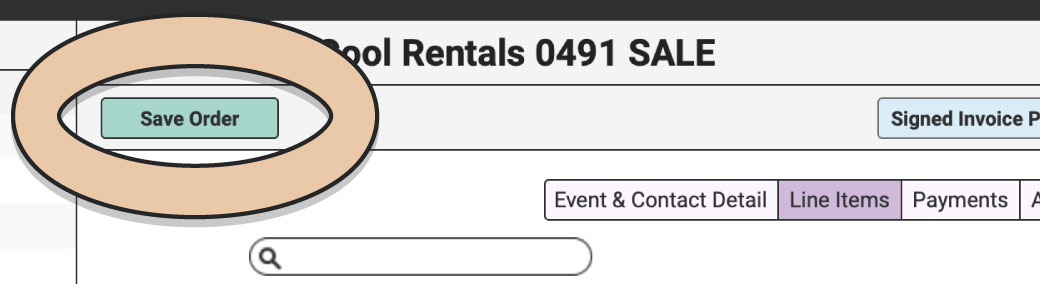
DAMAGE FEES (who pays for this party foul?)
The first place to start with Damage Fees is to decide how you are going to handle the cost of damages.
Check out our blog post about Damages and the different ways of covering damage costs.
Here are the 4 common ways of handling damages:
- Eat them as a cost of doing business (perhaps raising your prices to account for this).
- Charge a Damage Waiver fee aka Equipment Protection Fee up front (usually 10-13% of the rental total) and then “forgive” damages that occur at the event.
- Collect a security deposit before the event that is only returned in part or in full depending on damages that occur.
- Charge your client to repair or replace damaged or missing items after the event.
AT THE EVENT
Use the custom text box at the bottom of the Delivery Ticket to provide your crew with a place to list Damages at the end of an event upon pick up. Make sure they have an onsite contact sign acknowledging the Damages before things get repacked on the truck.
You’ll also want to have an inspection process in place so that items are looked over in the light of day once they are back in your warehouse.
Once you’ve determined which items need to be cleaned, repaired, or replaced, assess which costs you’ll be passing on to your client.
CHARGE YOUR CLIENT AFTER THE EVENT
While the above processes will allow you to manage the repair within your rental business, you may also need to charge your customer for the replacement or repair of the Item.
For instance, if one Babar Black Couch is damaged beyond repair and one Taylor Orange Chair is damaged but can be repaired, you’ll likely need to pass on the replacement cost (let’s call it $1000) and the repair cost (say $150) to your customer.
We suggest that you do this on the original rental Order by adding a conceptual Item called “Damage Fee.” In our example, you could add one Damage Fee for $1150 or one for $1000 and another for $150 (each with Line Item Notes explaining what they are for).
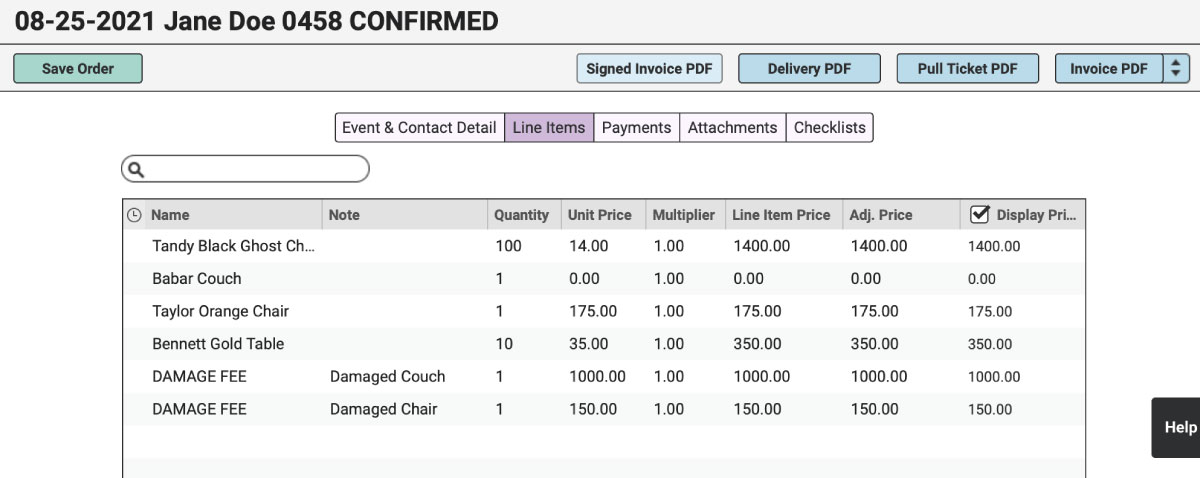
By adding the fee to the original Order, you can easily collect the amount due. Depending on your Terms & Conditions, you may be able to just run the card you have on file (although we suggest you always communicate with your customer first before running a damage charge!). Particularly if you use Stripe through RW Elephant, you won’t even have to enter the credit card info again.
Now that you have had time to grieve and (hopefully) move on, let’s talk about selling items.